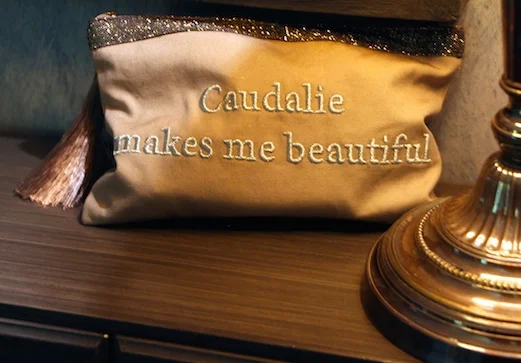Winmail File Viewer for iPhone
 For those of you who read to the above title, and then carried on reading – well done! Now: if you have an iPhone, and if you ever receive stupid files from PCs called ‘winmail’ files or ‘.dat’ files, then keep on reading. Otherwise, you may return to reading about luxurious and glamorous things in other posts on the site. This post is strictly geeky. And pretty ‘niche’ too – so my apologies, but if it helps at least one other person then I’ll be pleased.
For those of you who read to the above title, and then carried on reading – well done! Now: if you have an iPhone, and if you ever receive stupid files from PCs called ‘winmail’ files or ‘.dat’ files, then keep on reading. Otherwise, you may return to reading about luxurious and glamorous things in other posts on the site. This post is strictly geeky. And pretty ‘niche’ too – so my apologies, but if it helps at least one other person then I’ll be pleased.
Here’s the deal: I often get sent details for my jobs as ‘winmail’ or ‘.dat’ attachments – these details are often pretty important; flight schedules, call sheets, client contact details, airline ‘e-tickets’ and so on. It’s not necessarily the agency computers that generate these files, it’s usually that the clients have generated the details using ‘Outlook Express’ and not used a word file, but either way – you can’t open these files on a Mac! This has driven me mad for years! Mac just simply doesn’t recognise the format, and doesn’t have an application to deal with the file. (Saying that, my waste-of-money PC netbook won’t open them either!)
It used to be that I could just mess about with a file opener called TNEF’s Enough (download free HERE) which allows Macs to open these pesky Winmails, or pester the agency to re-send the files in a different format. But then I had another problem: the iPhone. Imagine being desperately late and trying to access your flight details, or trying to hail a cab in a foreign country but not being able to see the address for your hotel – and you really need to be able to open these files!
So this new discovery is a life-saver and the best thing that has happened to me this week: the Winmail File Viewer App. For 59p, I now have a simple app on my iPhone that opens Winmail. That’s it – but it’s enough! Once installed, it will open .dat files quickly and easily. Just find the file on the email, and make sure you hold your finger down over it until it turns dark grey (don’t just ‘tap’ or the attachment will open as an empty page). The App will give you the option to “open in Winmail File Viewer” or “cancel” and obviously, click on “open”! Hey presto; your all-important call-sheet, the phone number for the production team, the address for tomorrow’s location shoot.
This App is simple but incredibly useful – those with Blackberry’s won’t have had to deal with the winmail issue, but those with an iPhone can now breathe a sigh of relief! To download the App, search Winmail in the app store, and for more info, click HERE.
(NB: There’s also a program for Mac computers that opens winmail straight from ‘Mail’ called ‘Letter Opener’. If you click HERE you can try it for 15 days, but then there’s a fee.)